In DrChrono, you can designate a patient's preferred pharmacy by navigating to the Demographics section of their patient chart. Once added, this pharmacy will be set as the default location for processing electronic prescriptions (eRx).
Learn more about Patient Chart Demographics.
Add a Preferred Pharmacy
From the Patient Chart
- In the patient chart, select Demographics (left menu) > Demographics tab.
- Under Patient Profile > Patient Info section > Preferred Pharmacies > Add Pharmacy.
Preferred Pharmacy Search
Default Pharmacy List on Initial Load
When users first open the Preferred Pharmacy Search, the system will automatically display a list of up to 20 pharmacies based on the patient’s address on file. This default list is generated using proximity to the patient's home address to streamline the selection process.
Previously Added Pharmacies
If a pharmacy has already been added to the patient’s chart, it will not appear as a selectable option in the search results. This helps prevent duplicate entries and ensures a cleaner, more accurate record.
Searching Beyond the Default List
If the pharmacy you're looking for does not appear in the default list, you can perform a custom search using various filters and search fields to refine your results.
Available Filters:
Distance Filter: Narrow results based on the distance from the patient's address.
Pharmacy Type: Filter by type of pharmacy, such as:
- Retail
- Mail Order
Search Capabilities
Users can search using any combination of the following fields:
- Pharmacy Name
- Location (City, ZIP code, etc.)
- Phone number
- Fax number
- NCPDP ID
Combo Search:
You can combine multiple fields in a single search string. For example, entering “CVS Thunderbird 85032” will search for a CVS pharmacy located on Thunderbird Road in ZIP code 85032. This helps quickly narrow down search results when detailed information is available.
Adding Multiple Preferred Pharmacies
To add multiple preferred pharmacies, users can repeat the same search and selection process.
Managing Preferred Pharmacies
Patients can have multiple preferred pharmacies listed in their profile.
Users can designate one of these pharmacies as the default for convenience during prescribing and pharmacy communications, by clicking the star icon or click the trash icon to delete it.

From the Send eRx Screen
- In the Send eRx screen, enter the necessary information in the New Prescription fields.
- Scroll down to Select Pharmacy.
- If favorite pharmacies were added via the Demographics tab, the list will appear.
- Search for the pharmacy using any of the following options:
- the keywords indicated in the search box.
- show favorites (practice group's list of favorite pharmacies).
- patient's preferred - patient's default pharmacy.
- Toggle between
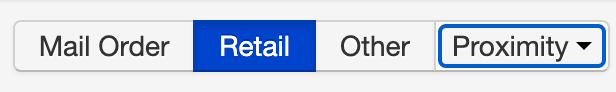 to modify the search.
to modify the search.
- Proximity will search for the nearest pharmacies based on the patient's address and the selected distance (in miles).
- Once the list of pharmacies populate, check the pharmacy to Add to Patient's Preferred Pharmacies.

