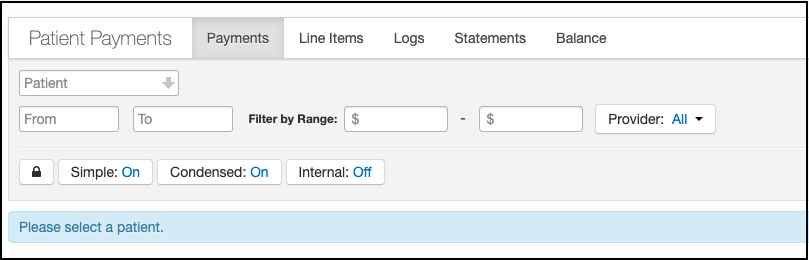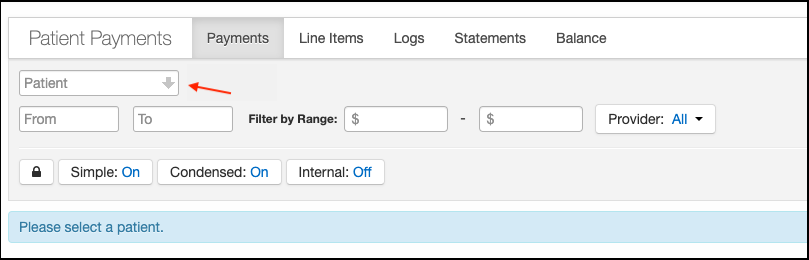DrChrono Payments makes it easy to issue refunds to your patients directly from your DrChrono account. Any refunds must be processed through the web, not on a mobile device.
There are two options: voiding a payment or issuing a refund. If the payment has not been fully processed, you can select to refund the entire amount by selecting void in the patient payment screen. If only a portion of the payment needs to be refunded, the payment has to be finished processing, which takes approximately 24 hours.
- Navigate to Billing > Patient Payments > Payments tab
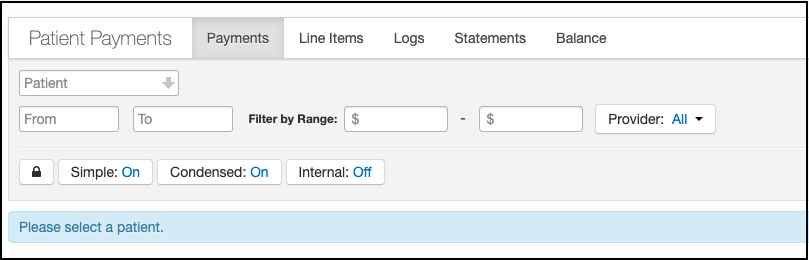
- Select the patient who needs to be refunded
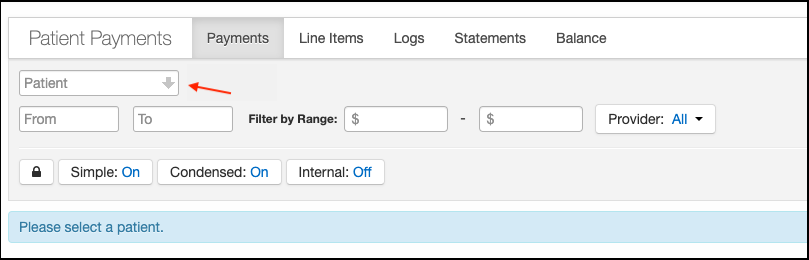
- Identify the payment that needs to be refunded.
- If you follow the payment line over to the right, there will be a button labeled Refund


The system will default the refund amount to the total original payment; however, you can adjust this number and only refund a portion of the amount.
The system will not let you refund more than what was originally paid. It will give you an error message if you attempt to refund more than the original payment.

Please note - WorldPay and Stripe have established allowable refund windows. Any credit card refund will only be allowed during this time.
WorldPay - window is less than 45 days from payment
Stripe - window is less than 180 days from payment