This feature is currently in beta. To become a beta partner for this feature, add a comment to the DrChrono roadmap portal card submit your request.
To include patient care plans in exported documents and share them via Onpatient, care plans can be captured in CCDA files, clinical notes PDFs, and securely delivered to the patient’s Onpatient inbox. These options enhance continuity of care, support compliance, and improve patient access to care plan details.
Include the Care Plan in a CCDA File
To export a CCDA file for a patient:
- In the patient’s chart → Clinical Dashboard → choose the applicable option from the Clinical Summary drop down (top right corner).
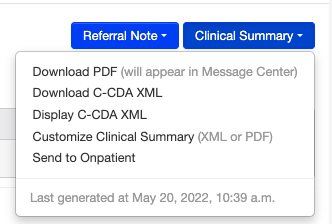
- The system automatically includes a dedicated section for the care plan within the exported file.
- All data entered in the care plan, including goals, objectives, and interventions, is captured and structured in the CCDA format.
Include the Care Plan in the Clinical Notes PDF
To include care plans in the Clinical Notes PDF from the legacy clinical notes screen, follow these steps:
- Go to Account Settings → General → Clinical Notes.
- Locate the setting called Include Care Plan.
- Set the toggle as needed:
- Enabled – All care plans for the patient will appear in the clinical note PDF.
- Disabled – Care plans will not be included in the PDF.
- When enabled, the care plan will be rendered in a table format on a new page within the PDF.
This setting controls whether care plans are visible in printed or downloaded clinical documentation.
Send the Care Plan to the Patient’s OnPatient Inbox
To send the care plan to the patient’s OnPatient inbox:
- Click Advanced in the care plan widget.
- Click the action icon
 to Send to OnPatient .
to Send to OnPatient . - The care plan is sent to the patient’s OnPatient inbox, and documented in the audit log for compliance.
- You can send the same care plan more than once.
- The version sent reflects a snapshot at the time of sending.
- If changes are made to the care plan after it is sent, resend it to deliver the updated version.
This feature improves patient engagement by providing direct access to their care plan through a secure digital platform.
Learn More about the Patient Care Plan
| Patient Care Plan Summary Widget | Create a Patient Care Plan |
| Patient Care Plan Observations and Interventions | Patient Care Plan Clinical Codes |
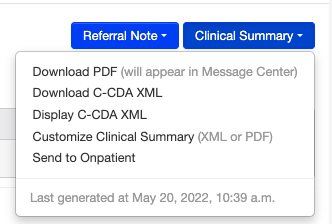
 to Send to OnPatient .
to Send to OnPatient .