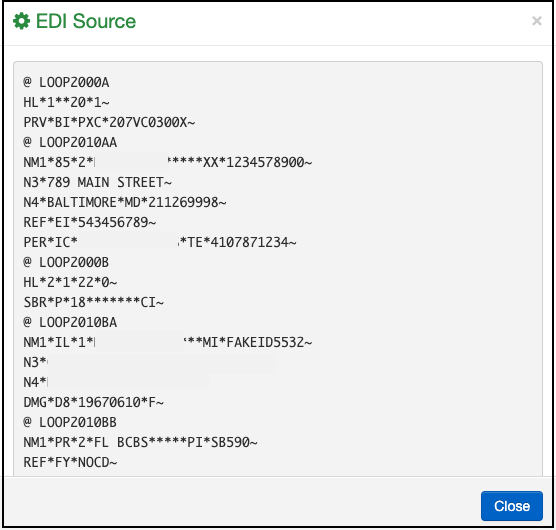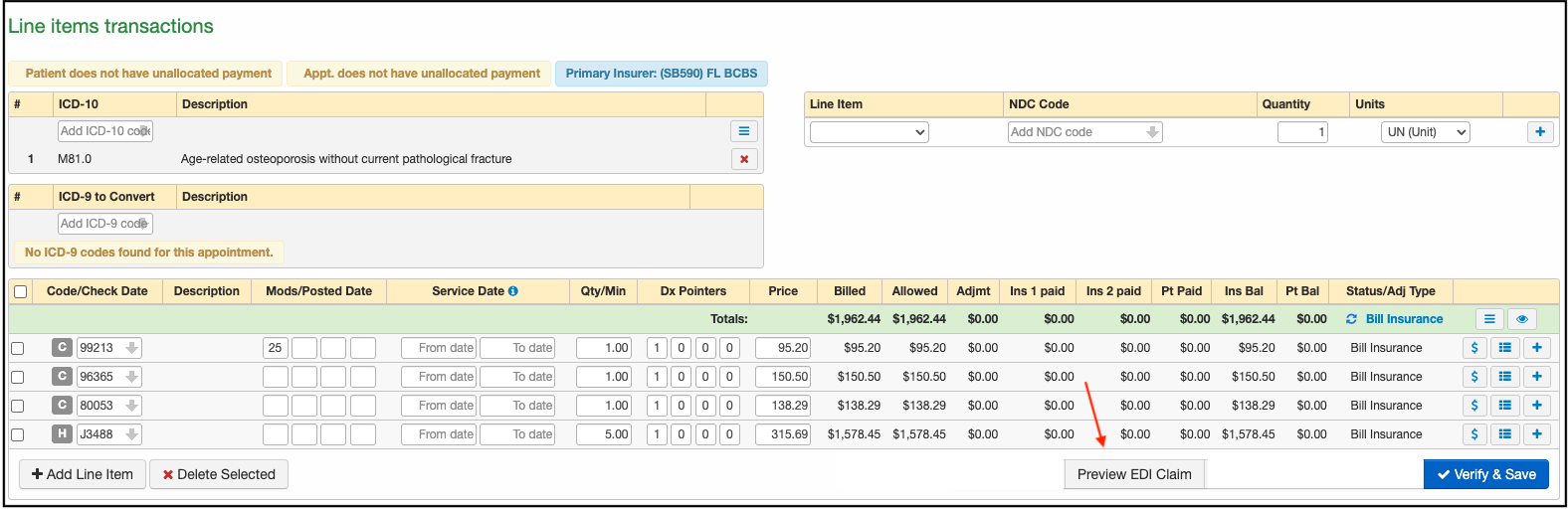This feature is in beta testing. If you would like to test the feature, please reach out to support.
The new Preview EDI Claim feature enhances transparency by allowing users to view the exact EDI data that will be transmitted to the clearinghouse. This visibility helps confirm that all claim details are correct before submission, reducing rejections and improving overall claim accuracy.
To view the EDI information:
- Navigate to Billing > Live Claims Feed
- Enter a patient's appointment.
- Preview EDI Claim is located under the charges.
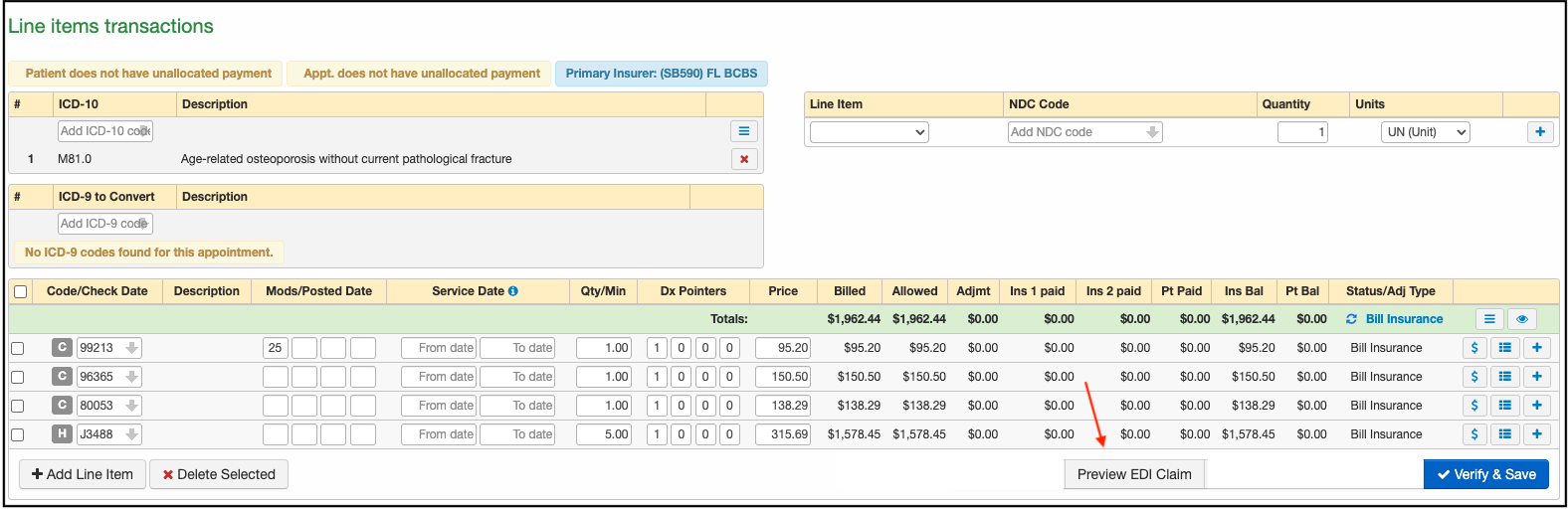
- The EDI Claim information is displayed.