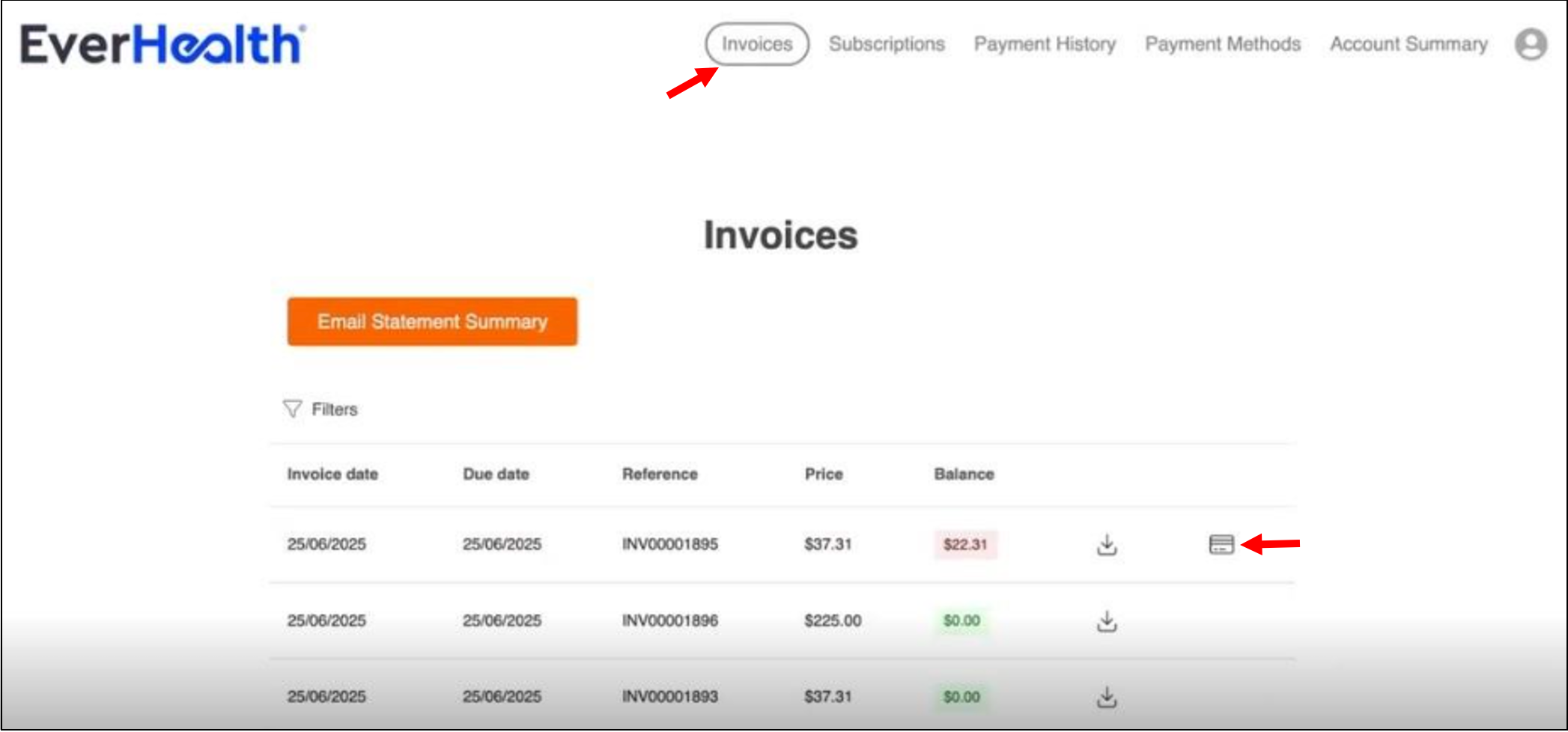Pay your subscription invoice online using a saved or new payment method.
- Log in to the EverHealth Customer Self-Service Portal.
- From the top menu, select Invoices.
- Find the invoice you want to pay. To download the invoice, select the download icon
 .
. - Select the credit card icon
 .
. - Confirm the payment method and amount.
- Select Pay Now.
The payment processes immediately, and a confirmation message appears. Your receipt is available in Payment History.