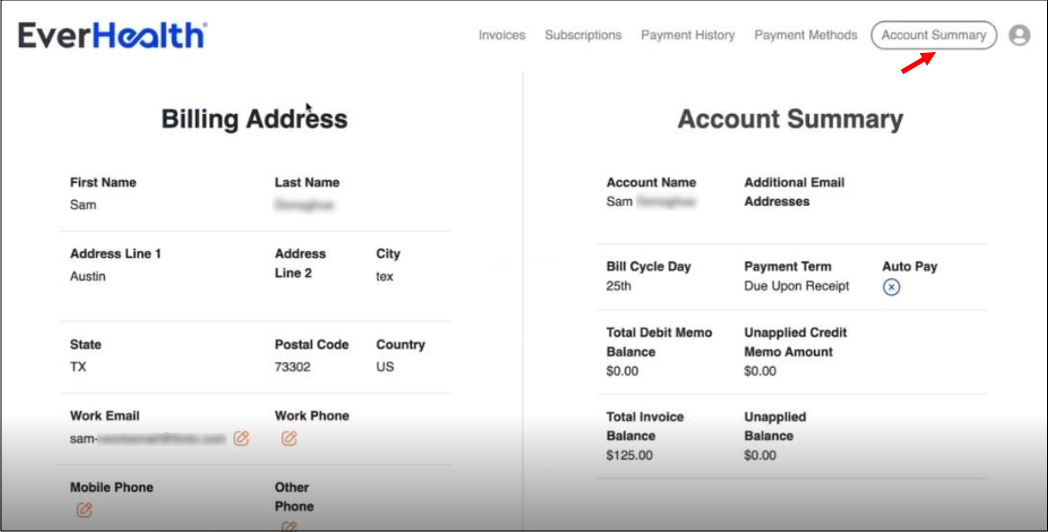Keep your account details, billing address, and contacts up to date in the EverHealth Customer Self-Service Portal.
- Log in to the EverHealth Customer Self-Service Portal.
- From the top menu, select Account Summary.
- Select the pencil icon
 next to the account detail you want to update. The editable fields are:
next to the account detail you want to update. The editable fields are:
- Work Email
- Work Phone
- Mobile Phone
- Other Phone
- Make your changes and save.
Updates take effect immediately.
Open a support case if you need to change your account name or billing address. You cannot edit these fields.