Beginning February 2 through February 24, we will start retiring the legacy Form Builder as part of the transition to Clinical Form Management. For more details and answers to common questions, please refer to our FAQ article.
You can customize your own forms for patients to fill out through OnPatient or the Check-In App through the Form Builder in DrChrono.
Building templates for OnPatient follows the same process as building a clinical form by using the same field types and form tools. The forms can be built into the OnPatient Additional Info and/or OnPatient Reasons for Visit forms. You can also build a template under the Additional tab and set it as a workflow form under OnPatient Additional Info and/or OnPatient Reasons for Visit.
Before building your form, we recommend reviewing Best Practices for Building Custom Forms designed to help you make the most of the clinical notes feature.
1. Go to Clinical > Form Tools > Clinical Form Management.
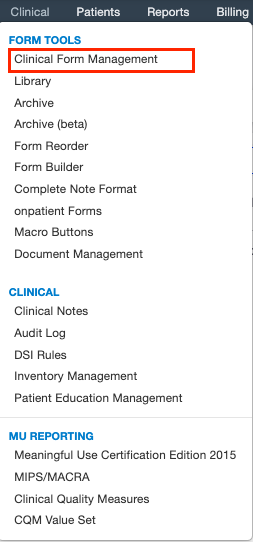
2. Search OnPatient Additional Info or OnPatient Reasons for Visit.
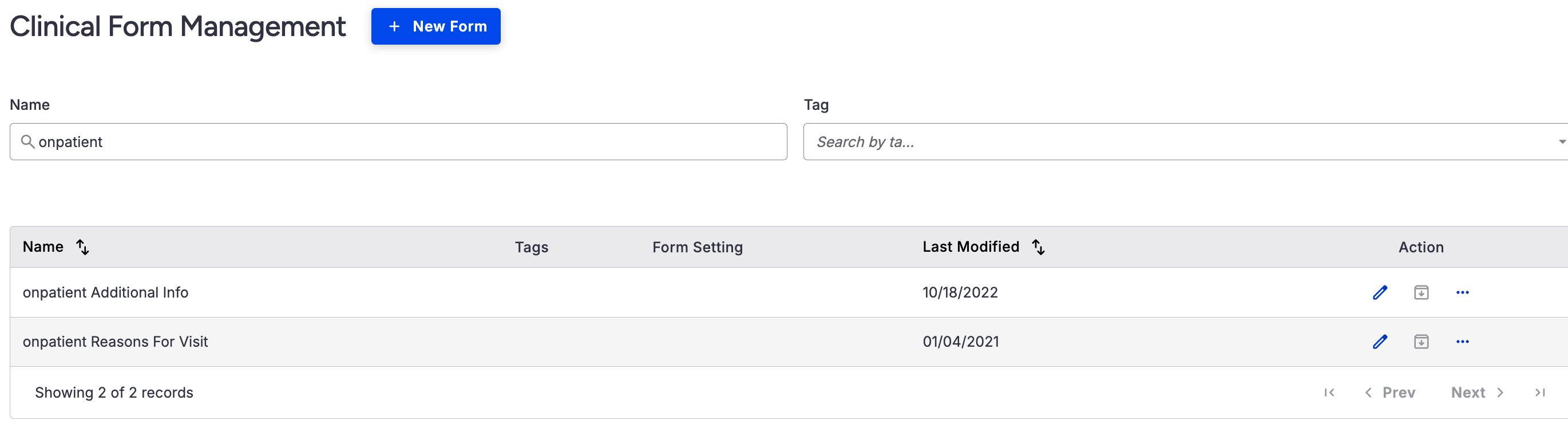
3. Start customizing the form and adding the fields specific to your practice. You can keep, modify, or delete the existing fields as needed.
For more information about building forms in DrChrono, visit our Clinical Form Management article.